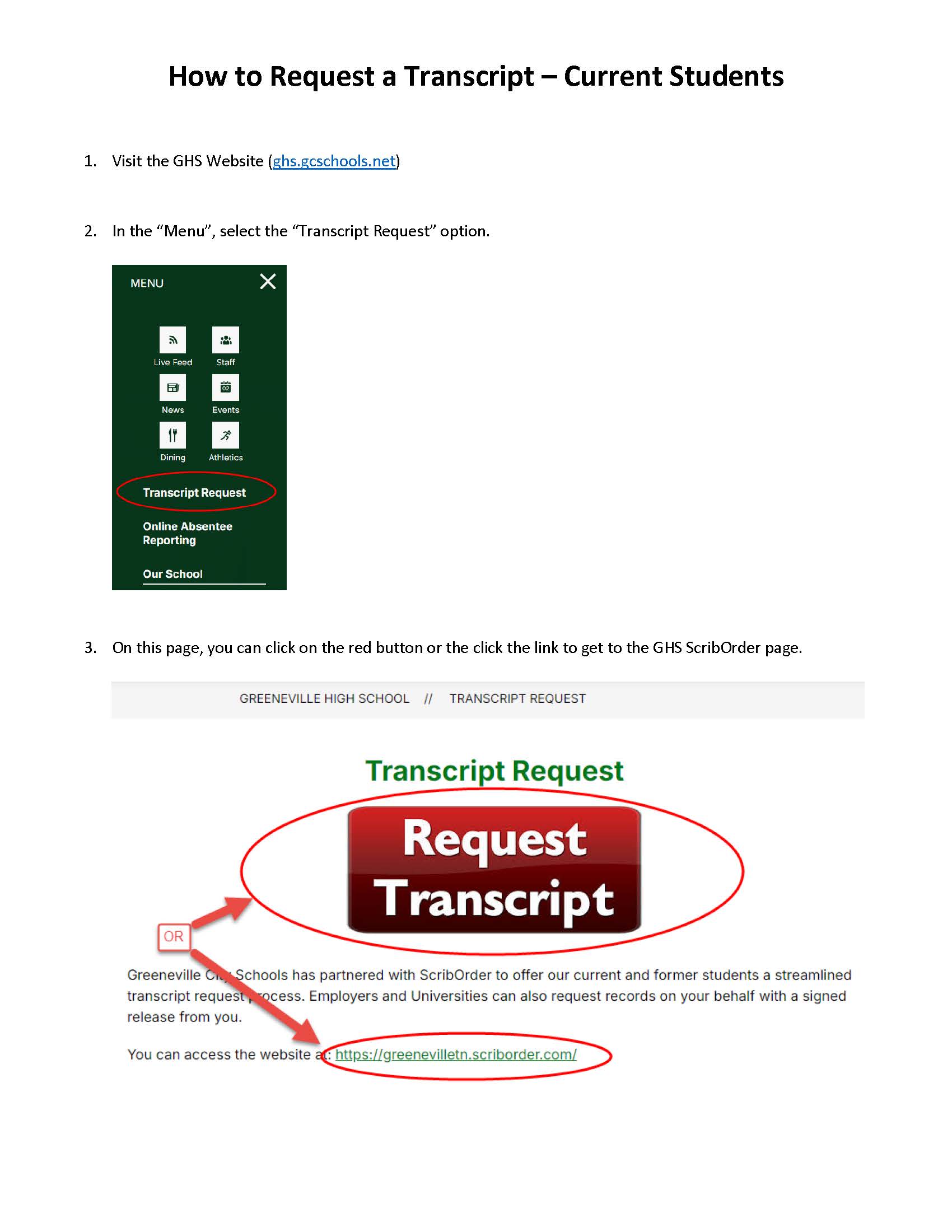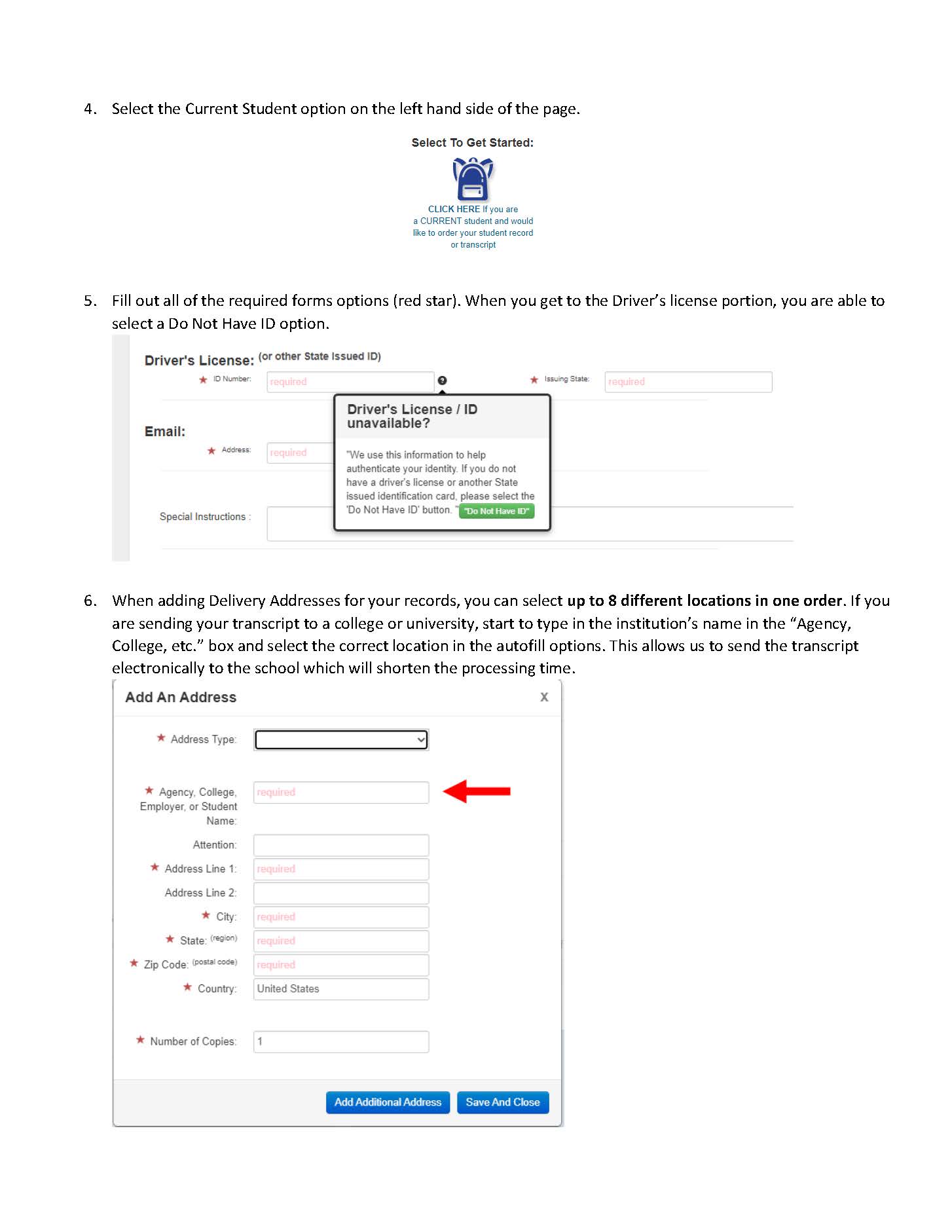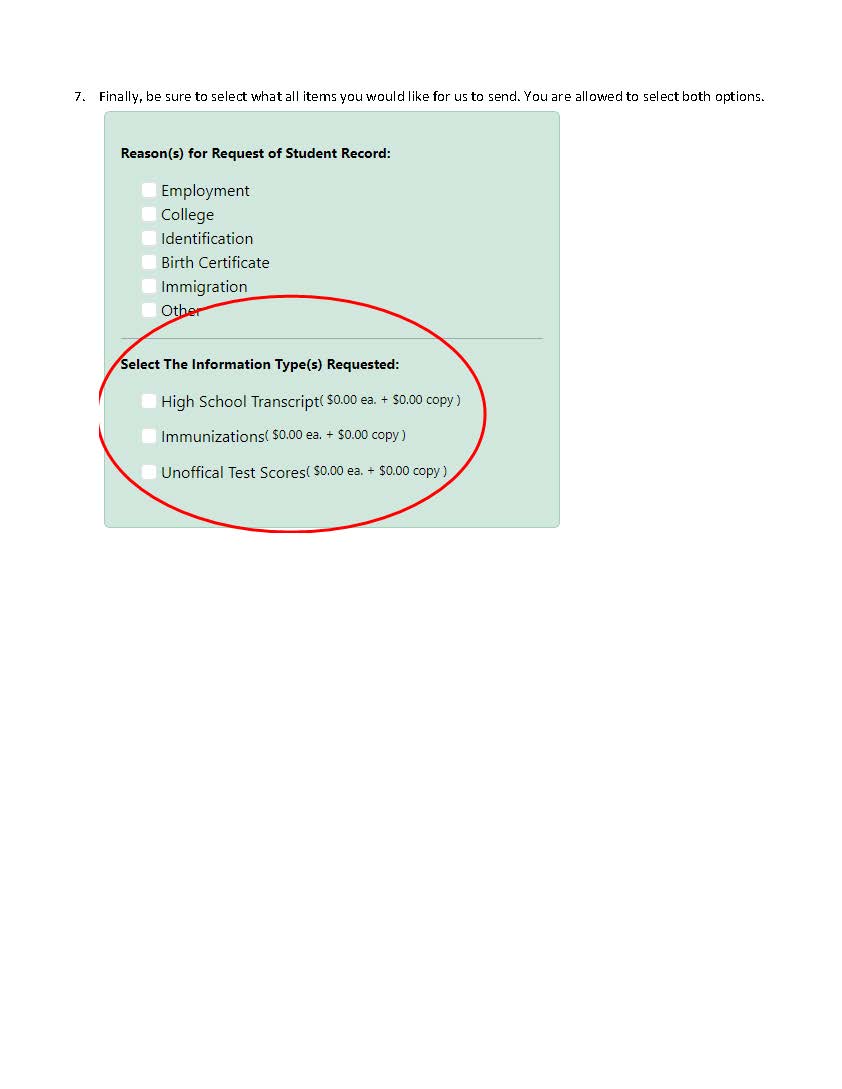Transcript Request
Greeneville City Schools has partnered with ScribOrder to offer our current and former students a streamlined transcript request process. Employers and Universities can also request records on your behalf with a signed release from you.
You can access the website at: https://greenevilletn.scriborder.com/
Directions for Current Students working with a coach/recruiter:
If you would like to have your transcript sent electronically to a coach/recruiter, please put this information in the "delivery address":
*Address Type: Other
*Agency, College, etc.: (pick the college you want me to email it to or put the coaches name here)
*Address Line 1: (enter the email address here)
*City: (enter the same email address here)
*State: Tennessee
*Zip Code: 99999
*Country: United States
Directions for Current Students (normal transcript request):